Yet Another Digital Ocean API client in Elixir
Want to automate your infrastructure leveraging the awesome Digital Ocean API V2, then the shell is your friend. Here we will learn about how to access the API from the command line using Elixir's Escript tooling.
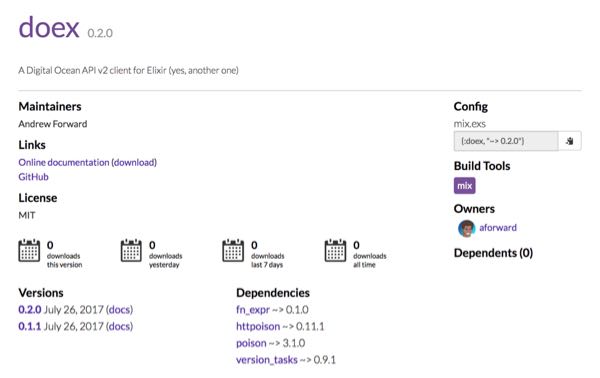
Doex, access Digital Ocean's API through the shell and/or Elixir
First, if you don't know Digital Ocean (my referral link should you wish to sign up, we both get a little kickback) is a cloud provider that helps you spin up new servers, quickly, to help get your application into production.
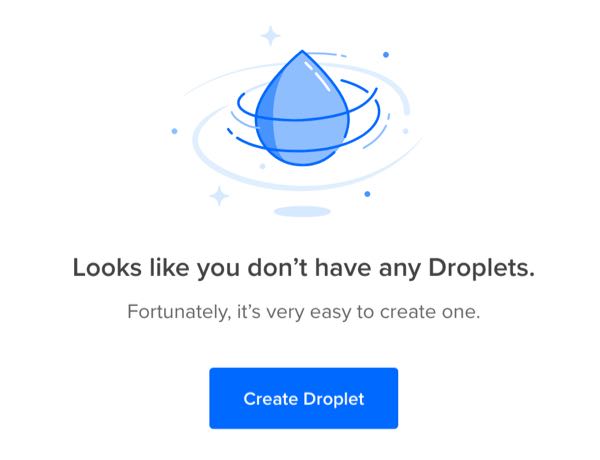
With features like Floating IPs, Load Balancers, and Firewalls you can be up and running with a production grade setup on the cheap.
After setting up your DO account, you then need to generate a new Token through the API link from the top of your digital ocean dashboard.
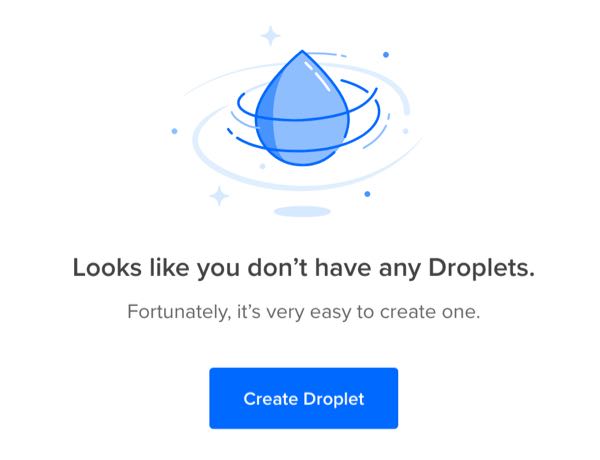
That's not a real token, so don't bother trying
Store that token safely, as it allows scripts to perform actions on your account without human intervention.
Now let's play with doex, an elixir escript command line tool. This article assumes you have an elixir environment up and running.
To install doex, run
mix escript.install github capbash/doexYou might see a warning like
warning: you must append "/Users/<username>/.mix/escripts" to your PATH if you want to invoke escripts by nameHeed the adashvice and add it to your path, for example (each system is slightly different, so don't blindly follow, instead learn more about PATH)
vi ~/.bash_profile
# add something like
PATH="$HOME/.mix/escripts:$PATH"
export PATHIf you are up and running, then you can get help by calling doex without any arugments.
doexThe output will show you what's available on the command line, at this time that includes
doex v0.3.1
doex is a API client for Digital Ocean's API v2.
Available tasks:
doex config # Reads, updates or deletes Doex config
doex droplets.create # Create a droplet on Digital Ocean
doex init # Initialize your doex config
Further information can be found here:
-- https://hex.pm/packages/doex
-- https://github.com/capbash/doex
Let's configure our server to talk to our Digital Ocean account. I will use ABC123DEF456 as my DO Token, please update the scripts below based on your token.
doex init && doex config token ABC123DEF456Next, let's create a new droplet.
mix doex.droplets.create mydroplet --region tor1 --tags myt --image ubuntu-14-04-x64 --size 512mbIt's just that easy.
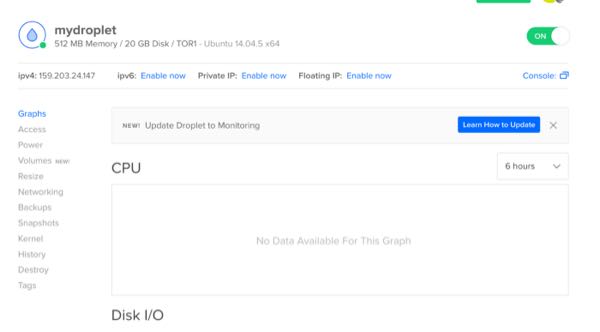
The command line script is still evolving, but all GET/POST DigitalOcean endpoints are available from the elixir doex library.
Alternatives
If you are looking for a feature-complete command line tool, then checkout DigitalOcean's doctl command line tool. It is written in Go, and provides an excellent shell for interacting with the DO API.
doctl is a command line interface for the DigitalOcean API.
Usage:
doctl [command]
Available Commands:
account account commands
auth auth commands
completion completion commands
compute compute commands
version show the current version
Flags:
-t, --access-token string API V2 Access Token
-c, --config string config file (default is $HOME/.config/doctl/config.yaml)
-o, --output string output format [text|json] (default "text")
--trace trace api access
-v, --verbose verbose output
Use "doctl [command] --help" for more information about a command.There are also a few other Elixir specific libraries, but none that have gained much traction and none provide both elixir API access AND command line access.
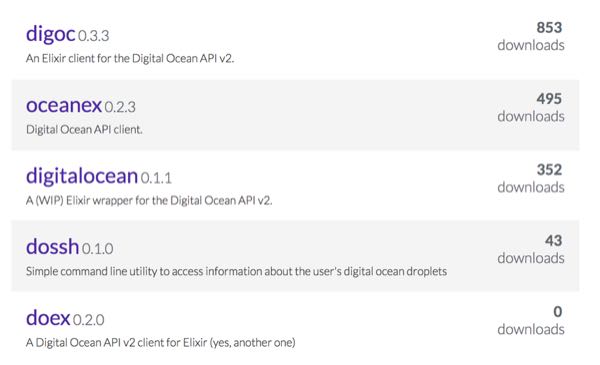
Yep, that's doex at the the bottom there with a ton of downloads; watch out!
Happy automation.